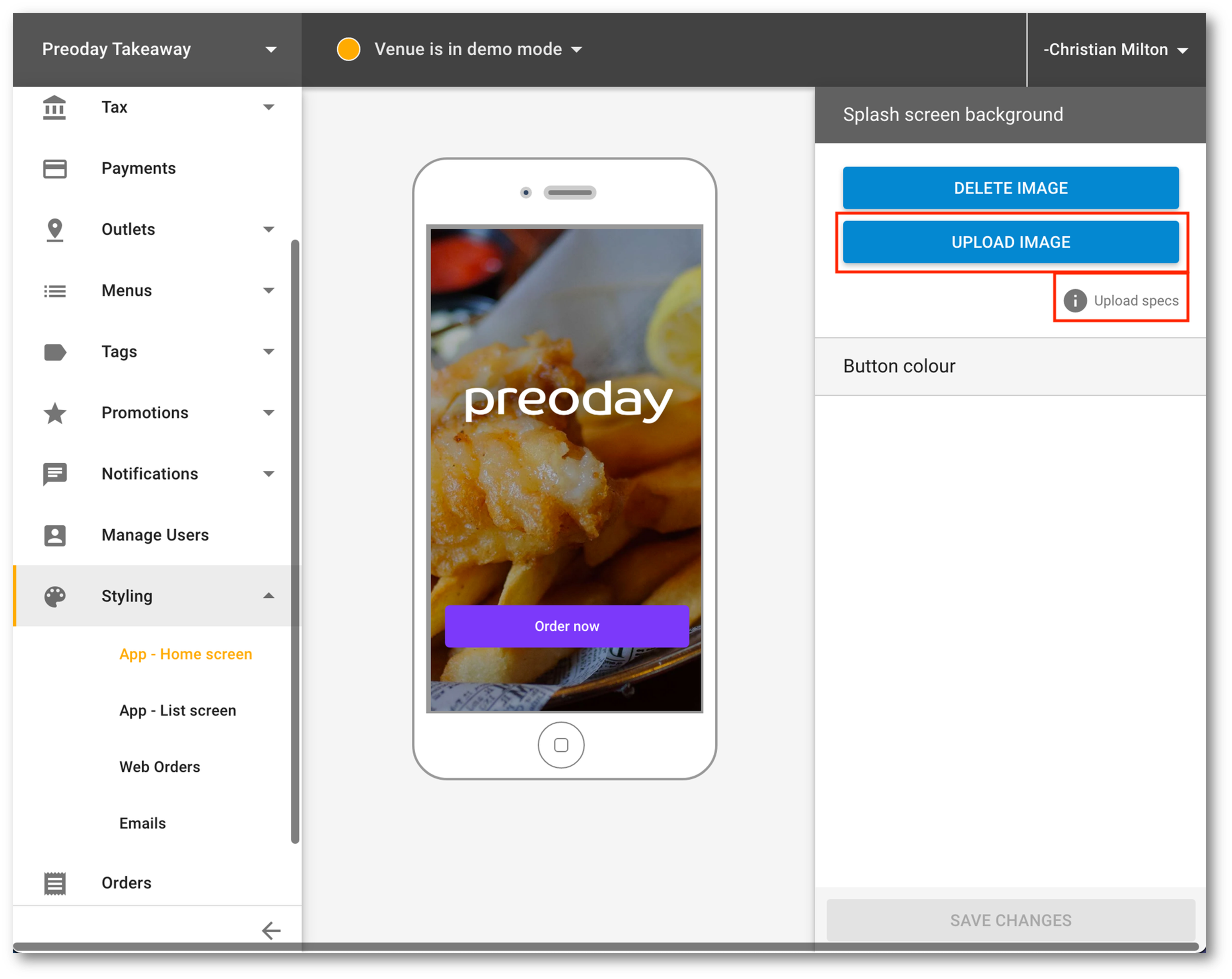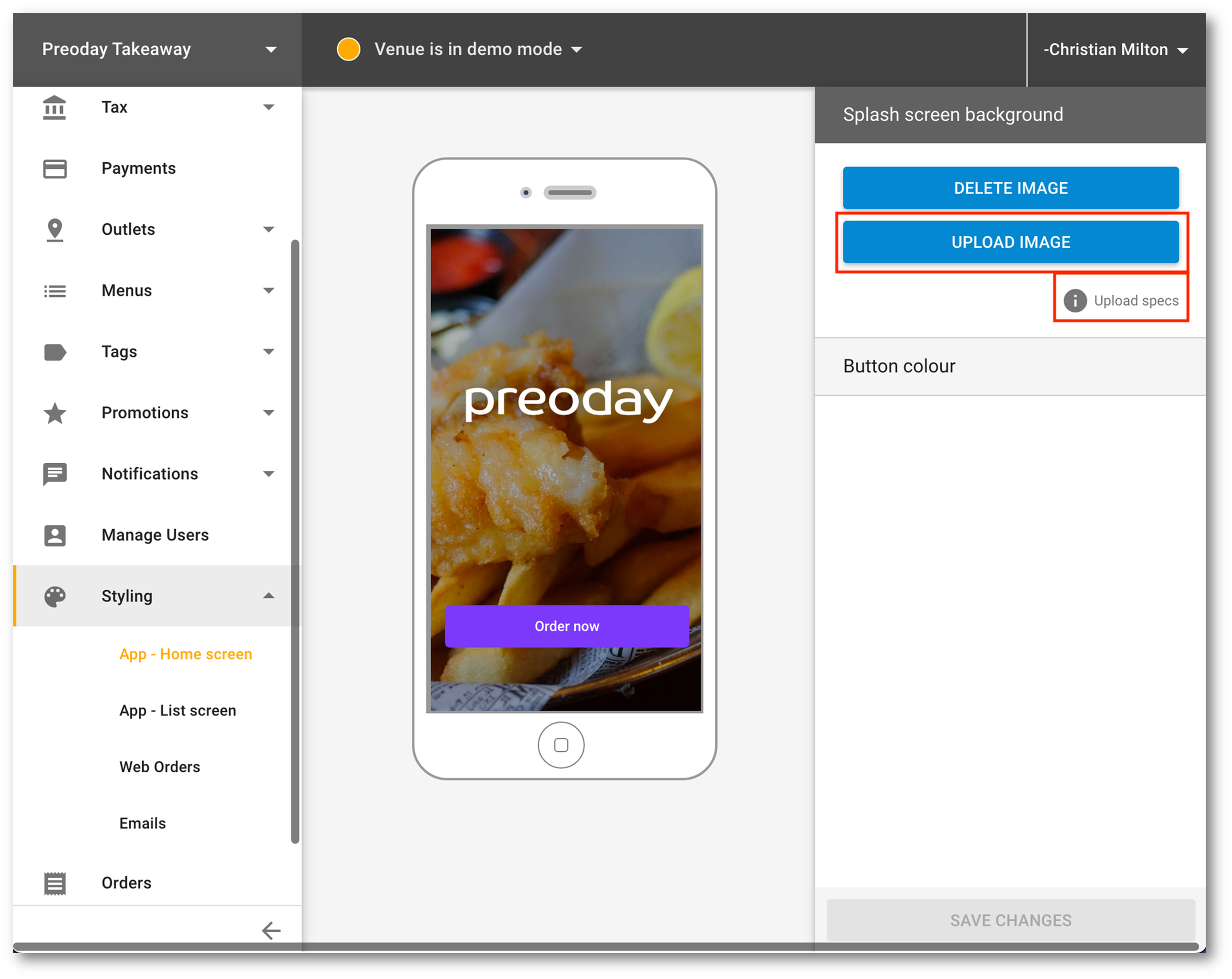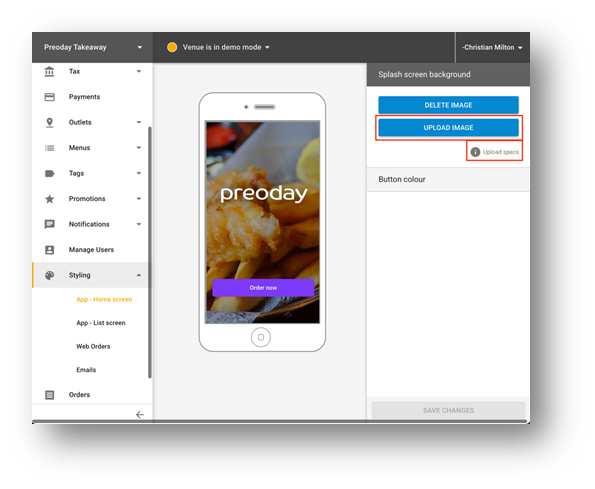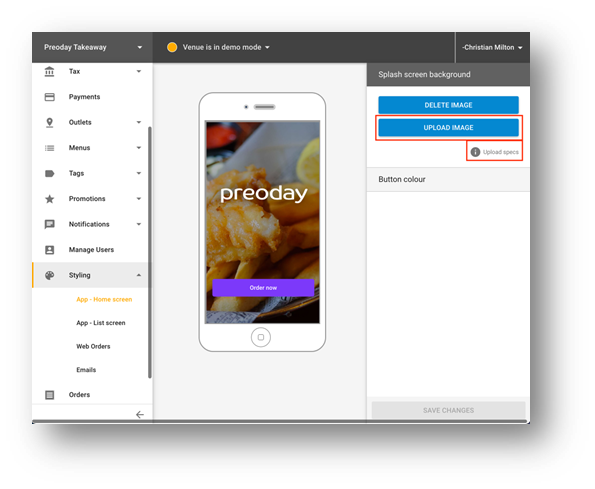...
On your Dashboard navigate to Styling > App - Home Screen Styling
On the right hand side first check the required picture specifications for the image that you will be uploading
Then click Upload Image once you have a suitable file
Move the zoom bar to the left or right as most appropriate and click Save
Click Save Changes. You will see your image saved as above for this venue
...
On your Dashboard navigate to Styling > App - List Screen Styling
On the right hand side first check the required picture specifications for the image that you will be uploading
Then click Upload Image once you have a suitable file
Move the zoom bar to the left or right as most appropriate and click Save
Click Save Changes. You will see your image saved as above for this venue
Repeat these steps for your other venues if you have multiple venues