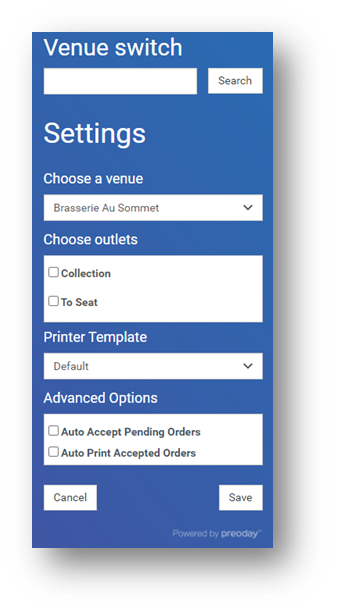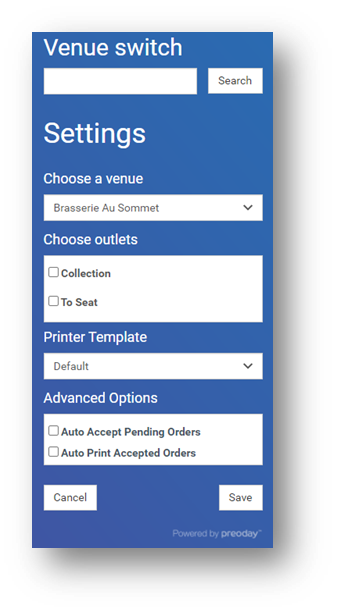...
Open the orders page at https://orders.preoday.com
Log in using the same details used in the dashboard. If you don’t have an account for the dashboard, ask an administrator user to create one for you
Once logged in, if your venue has multiple outlets, you’ll have the option to choose the ones you would like to display, or simply leave all options unchecked to display allof the orders:
At this stage you can also set whether you’d like to auto accept new orders, and whether you’d like to automatically print any new orders too. It will depend on how automated or manual a process you’d like your order management to be.
...