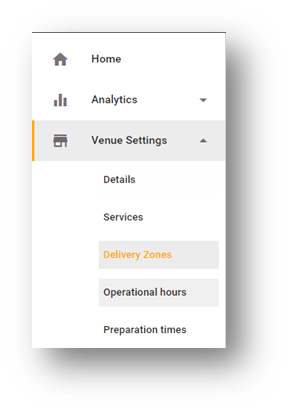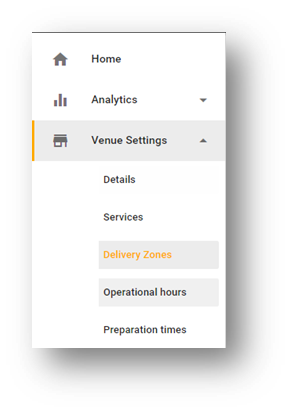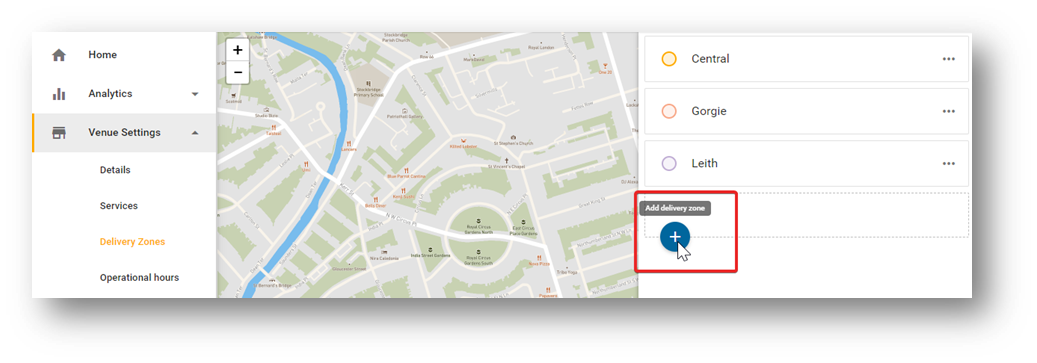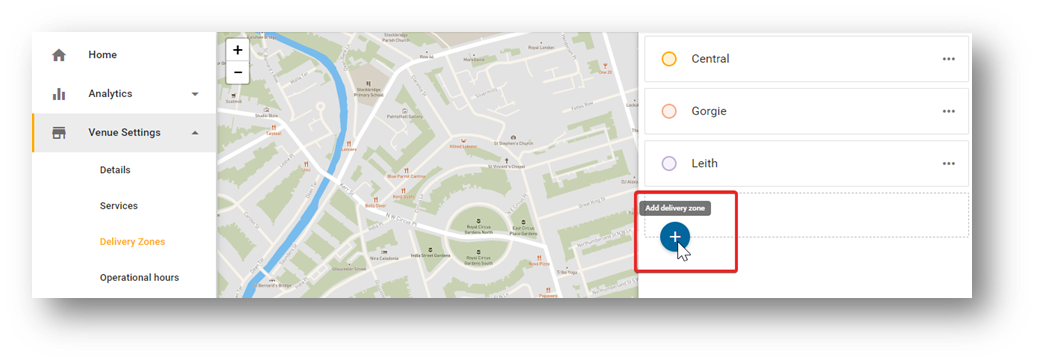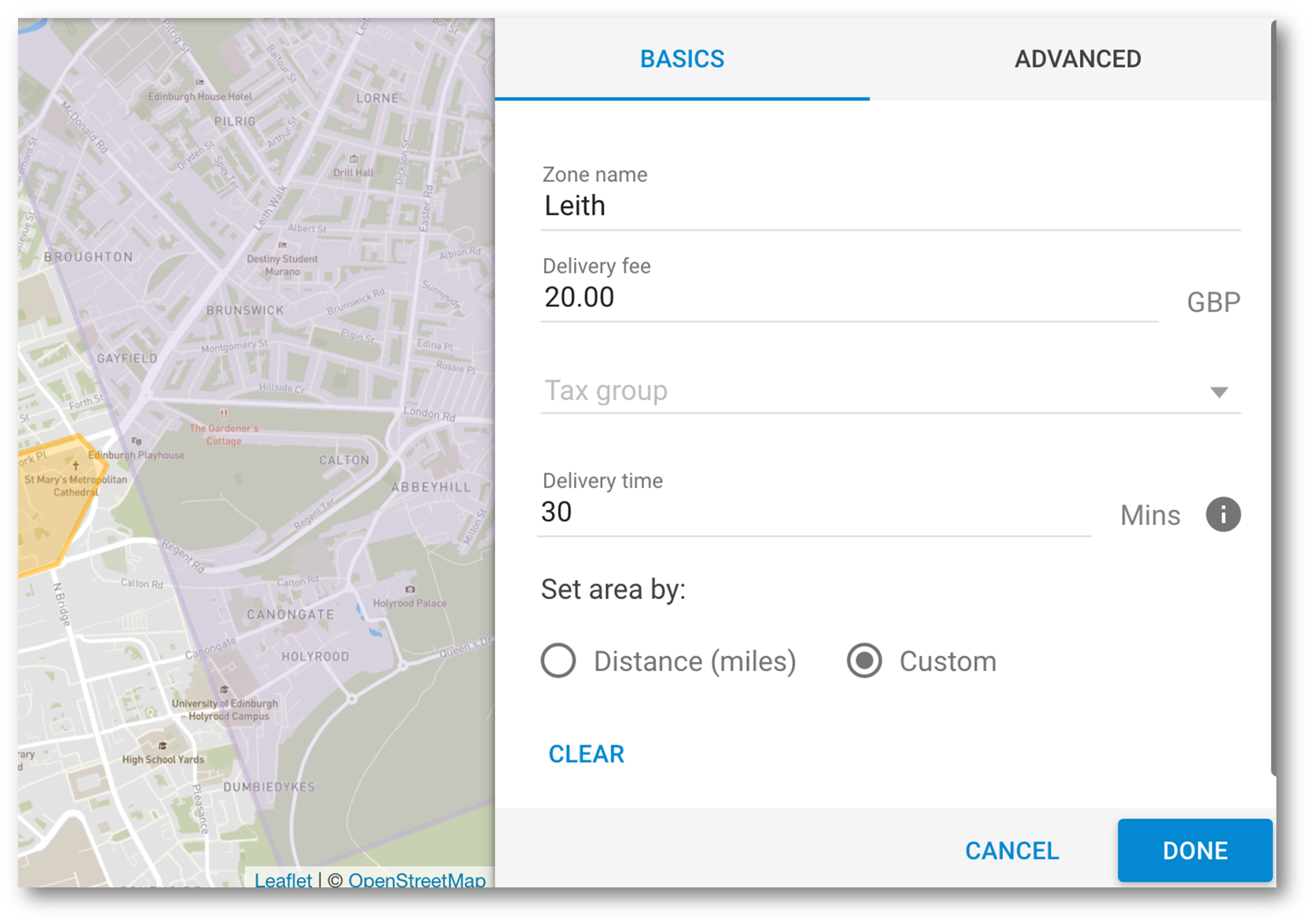...
Go to app.preoday.com and log into your dashboard.
Select 'Venue Settings' from the sidebar and then, 'Delivery Zones'
A map will appear with a blue GPS icon over your venue location
On the right hand side, click the '+' icon to add a new delivery zone
Name your delivery zone (your customers will not see the zone name)
On the next line add a delivery fee for this zone
Set a delivery time; this is the time it takes to deliver from your venue to the zone you are creating. It is in addition to the preparation time
...