The dashboard is the core management tool for your venue - it allows you to change your venue settings, alter your services and opening hours, edit menus, create promotions and much more!
To access your dashboard, go to https://app.preoday.com/ and log in, using the account created through our dashboard invite email. The email is from welcome@preoday.com.
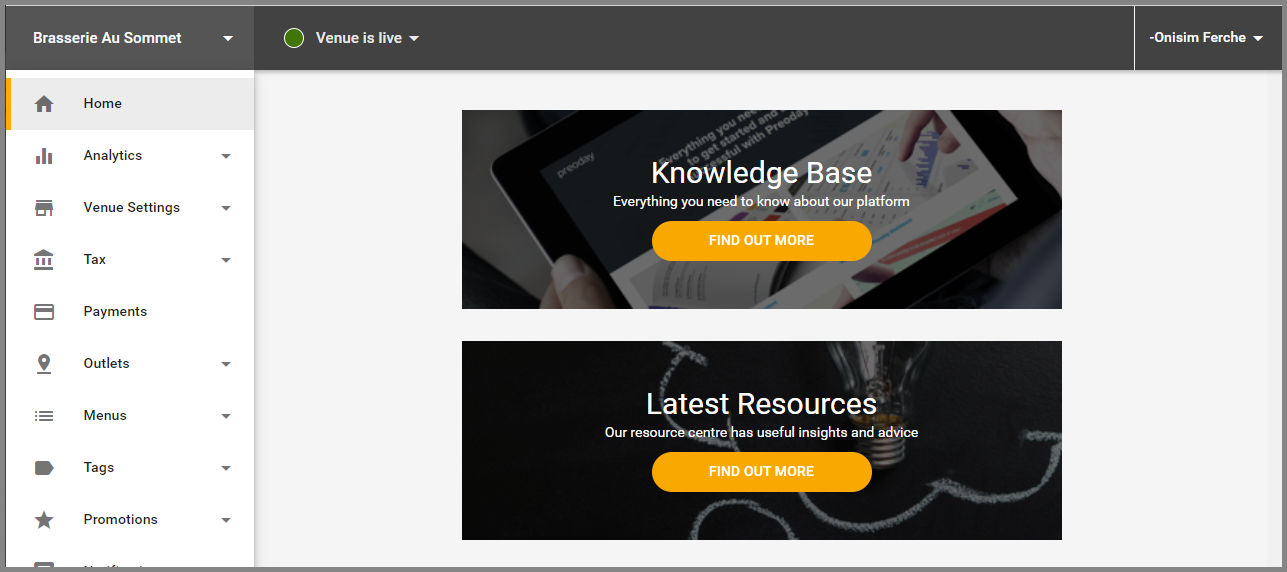
Venue Name (top left) - exactly what it says! This is the title that your customers will see for your restaurant, and it can be changed at any time by going to Venue Settings → Details. The customer will see the venue name at the top of each web order page as they navigate through your order journey.
Venue Status (to the right of the name) - allows you to switch the venue between Live, Demo and Offline mode.
Once you have completed the initial setup and testing, and have switched your venue to ‘Live’, the Demo mode will no longer be available. See more about the different statuses here: System Status |
In general, a venue should be online at all times, with the venue opening hours and service hours being used to control service availability. Once you are live, offline mode should only be used while making changes to the venue’s configuration, such as enabling new services, changing outlets or other changes that might affect the customer’s ordering process. Offline mode prevents users from viewing the menu or placing orders:
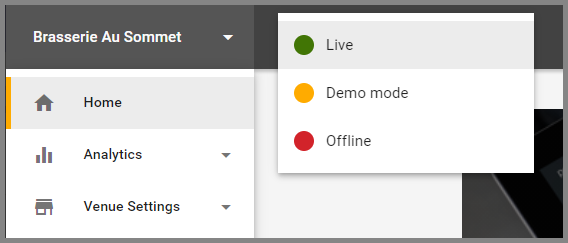
Configuration changes should be made outside service hours, whenever possible. |
Active User (top right) - here you can change your email, password, language and notification preferences and delete your account.