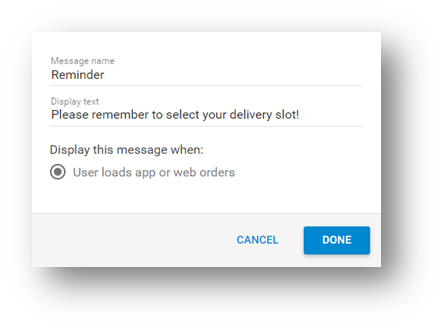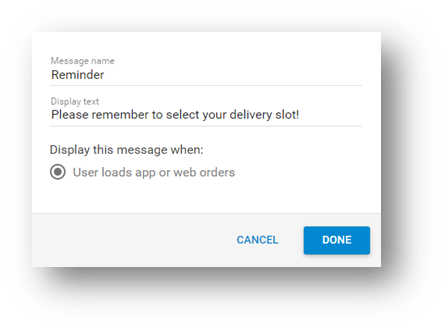...
Go to your Global Dashboard (app.preoday.com)
Select 'Notifications' from the left hand sidebar
Select 'Application messages'
Click the blue '+' button to create your message
Enter a name for your message into the 'Message name' field.
Enter the exact message you want to display into the 'Display text' field.
Click 'Done' to save.
...