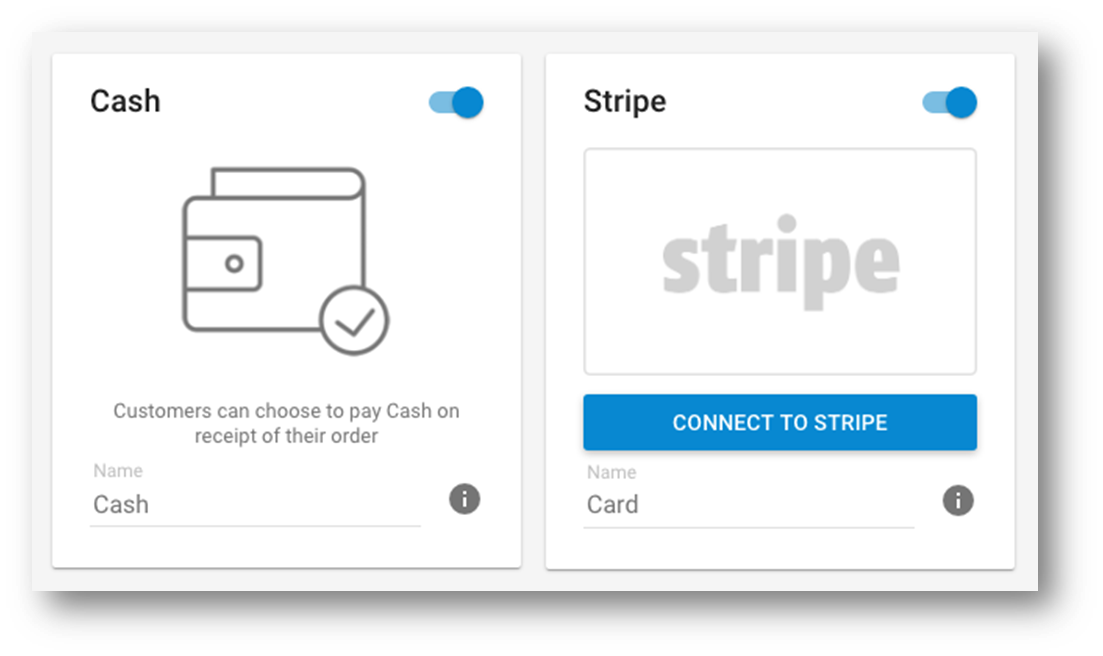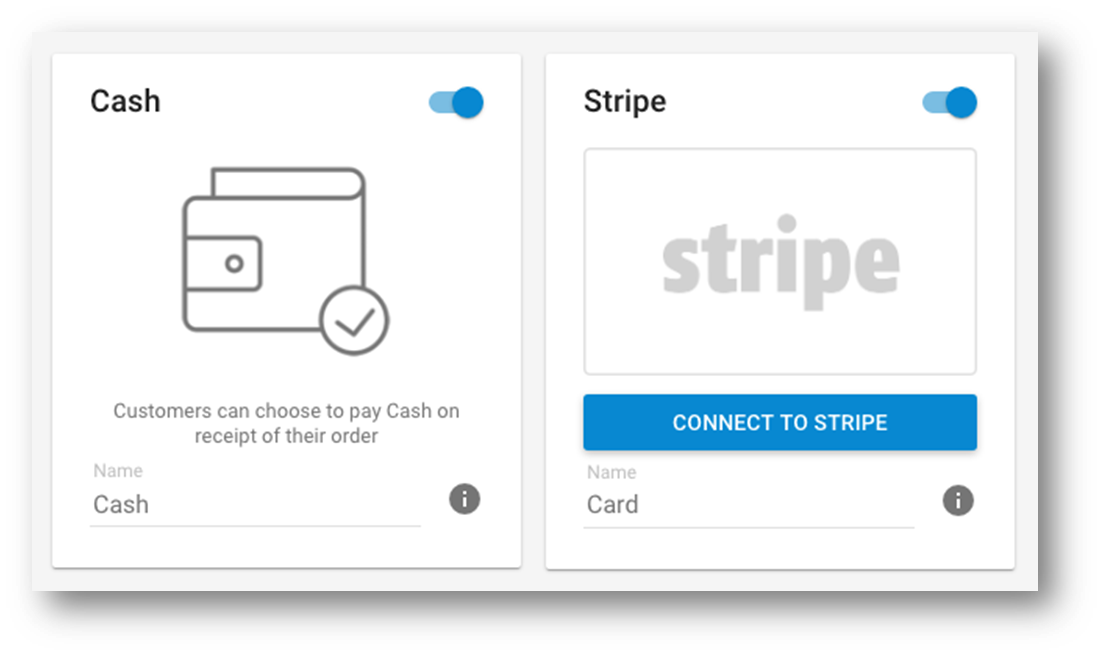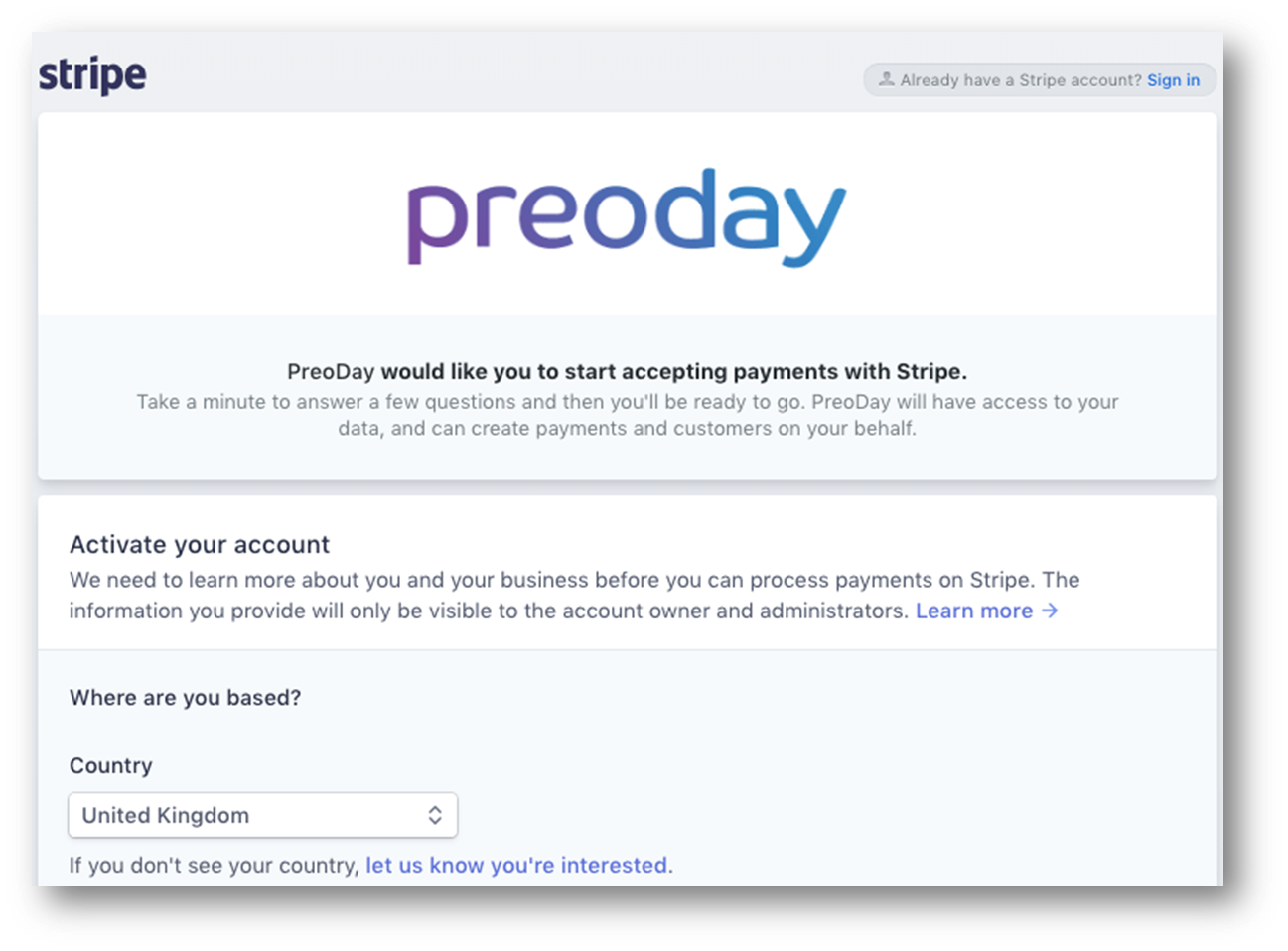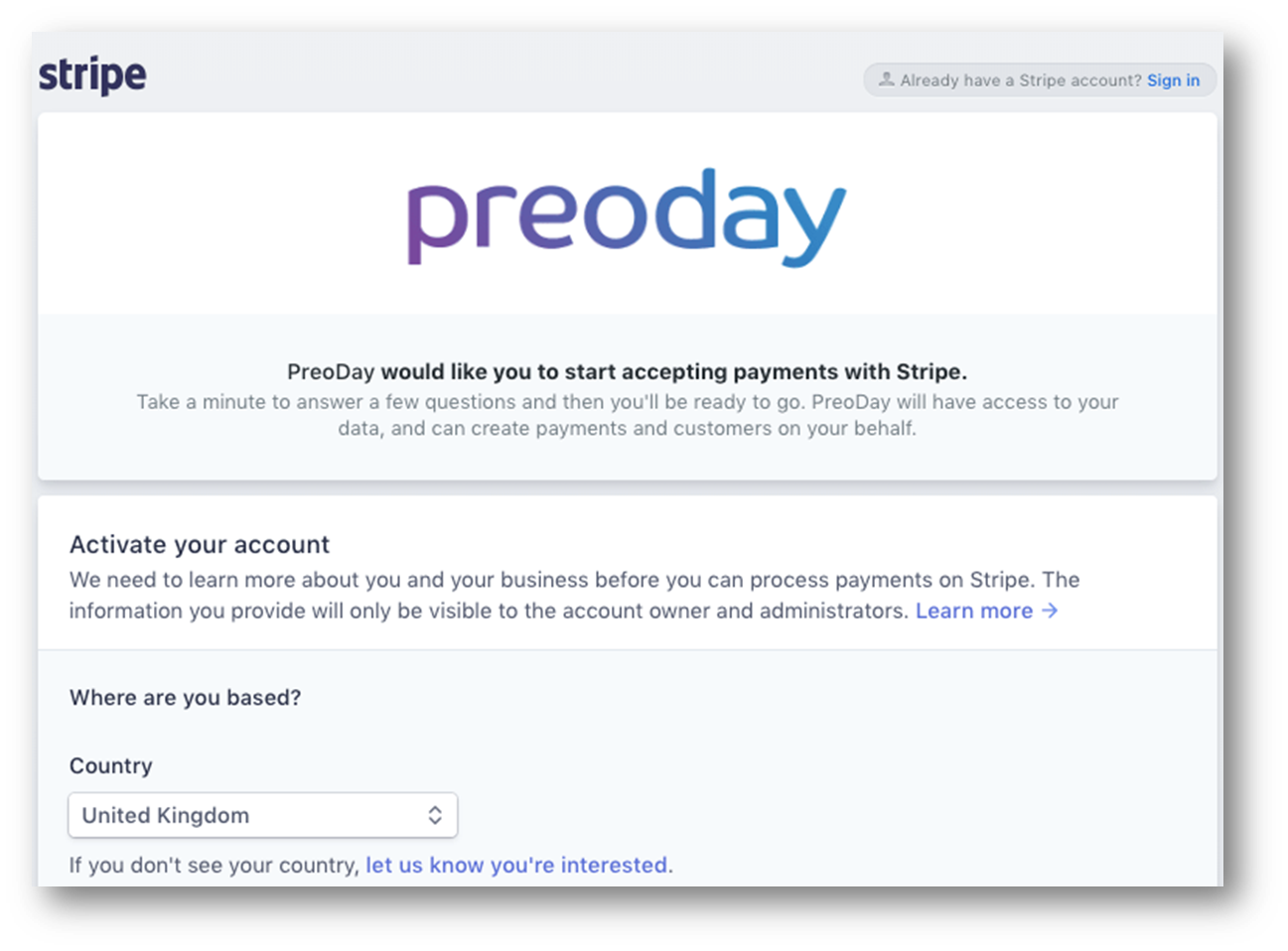...
On app.preoday.com go to Payments
Click on the toggle to the right of where it says 'Stripe'
Click 'Connect To Stripe' and you'll be taken to the Stripe accounts creation page
Enter your email address, set up a password and then click 'Create your Stripe account'
Once complete, you will receive an email to confirm your account. After that, you can start exploring your new Stripe dashboard
You can find answers to most of your questions at https://support.stripe.com/ or you can contact their support team
...