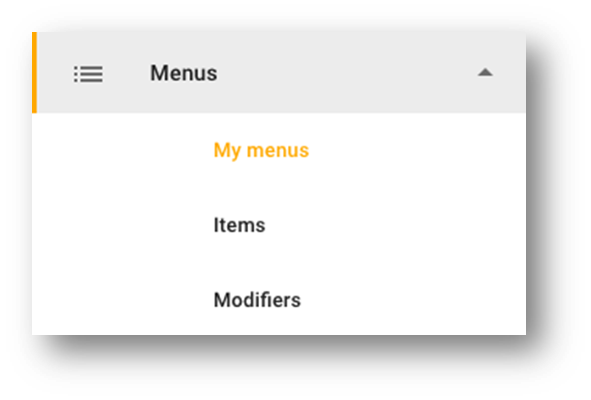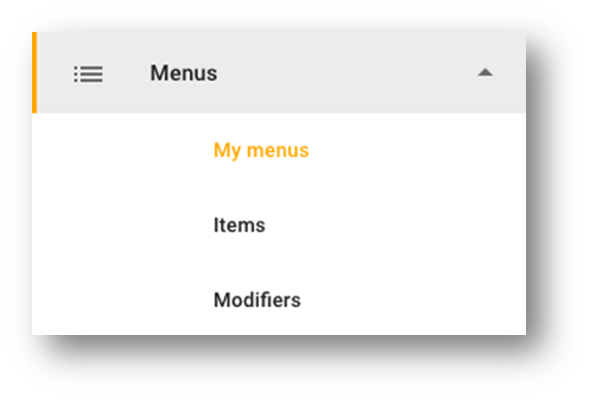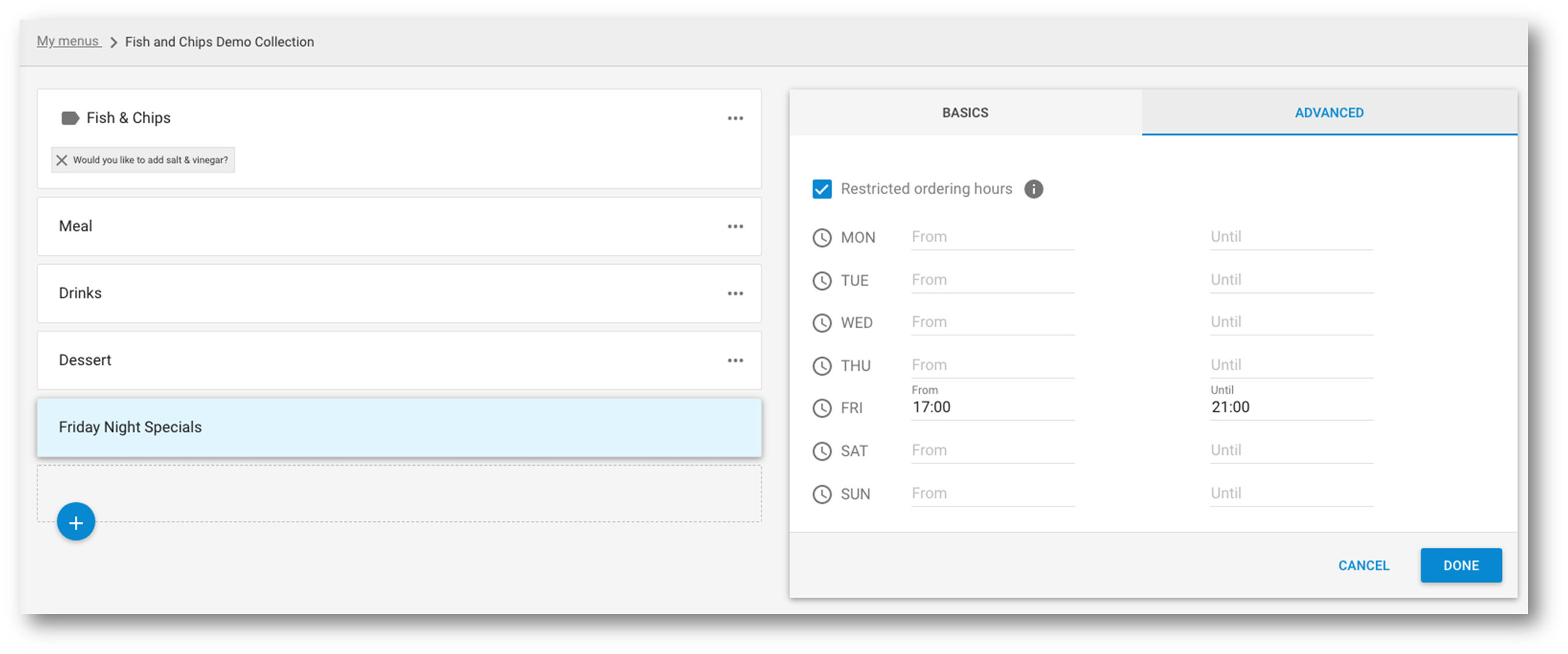...
Go to the QikServe Dashboard (app.preoday.com)
Select 'Menus' and then 'My menus' on the left hand side
Click on the relevant Menu and this will bring up a list of Menu Sections
Scroll over the three dots on the right hand side of the relevant section and then click 'edit.' Click on the 'Advanced' tab and then tick the box 'Restricted opening hours'
Enter (in 24 hour format) the times next to the days you want items in this particular menu section to be available for customers to order from.
In the screenshot below, items from the “Friday Night Specials” section would only be available to order for slots on Friday, between 17:00 and 21:00Click 'Done' to save
Add a description to your menu section to let the customers know that items within that section are only available on certain days/times
...