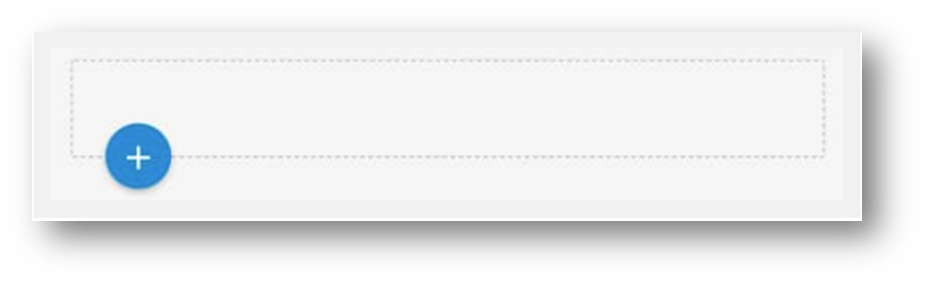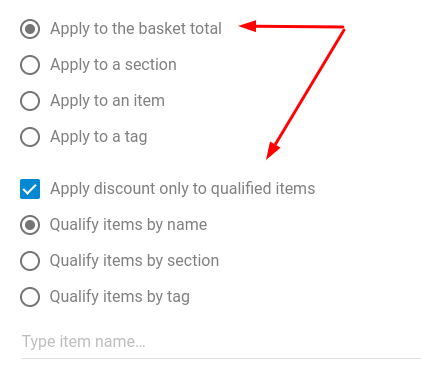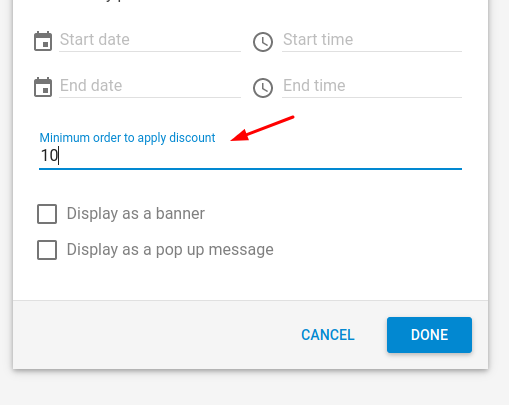...
Go to the QikServe Dashboard
Select 'Promotions'
Click the blue circle with the '+' inside it
Under the 'BASIC' tab, give your promotion a name
In 'Discount Value', give your promotion a value. You can choose this to appear as a currency (money off) value or a %
Select the conditions of your offer:
All customers / Specific customers only
Apply automatically at checkout / User enters a promotion code
Multiple use / Single use / First purchase only
Apply to the basket total (This condition is mandatory if you want to use qualified items)
Choose the qualified items by name, all items from a section or by tag.
Under the 'ADVANCED' tab, you can specify the minimum order amout to apply the discount. If set, the user must have this amount, spent only in qualified items, to trigger the promotion.
9. Click 'Done' to save
...
Credits within promotions
There is also an option for Credits in promotions. This acts as a credit that you can give to a specific customer instead of a refund or if you wish to give a customer discount off their next purchase due to a faulty or wrong order.
...