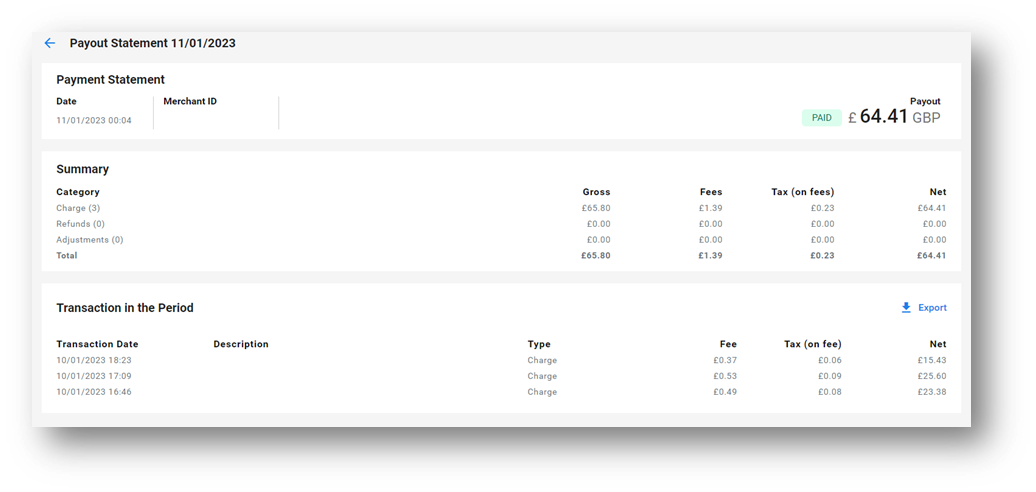...
You can view this information under the QikServe Payments tab within , then select Pay-outs, here you can view
Pay-out Date
Status
Sales Count (how many transactions were made in this pay-out)
Gross
Total Pay-out amount (minus QP fees)
...
Selecting a pay-out will then give you a “Payment Statement”, detailing a Summary of charges, refunds, adjustments and overview of all transactions pertaining to that pay-out. Within this statement you have the ability to export the data.
Below is a guide on the pay-out and timings for QikServe Payment
...