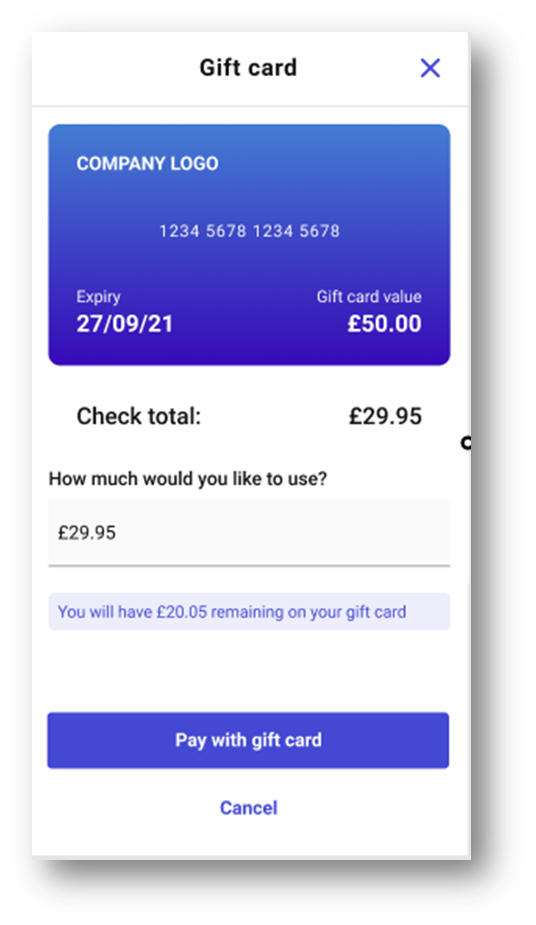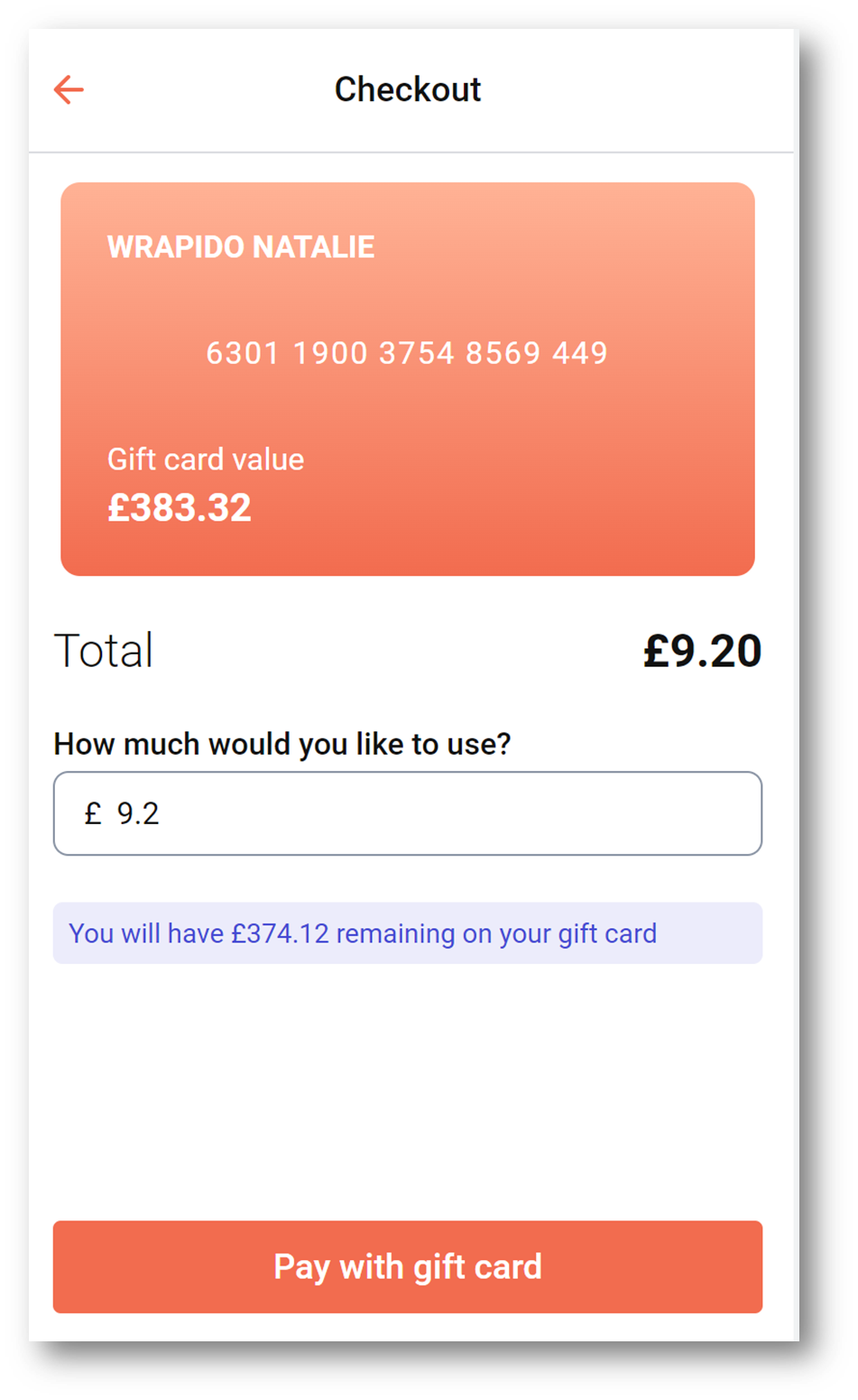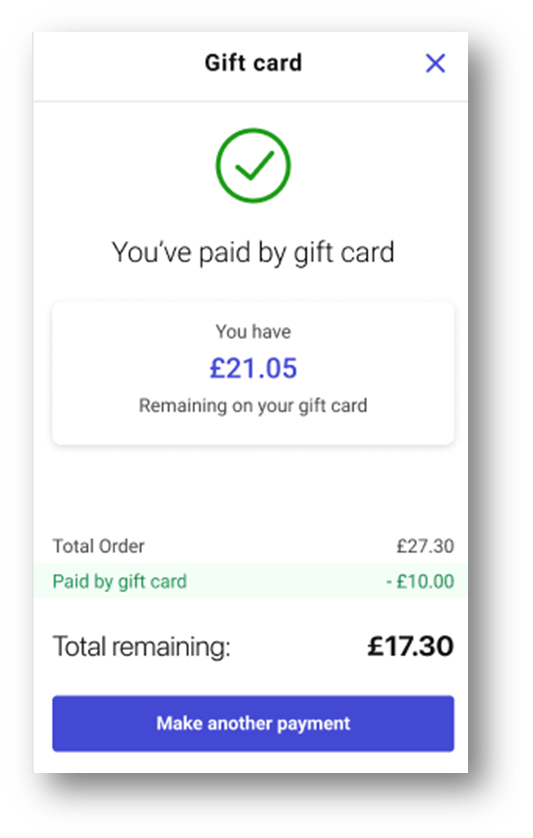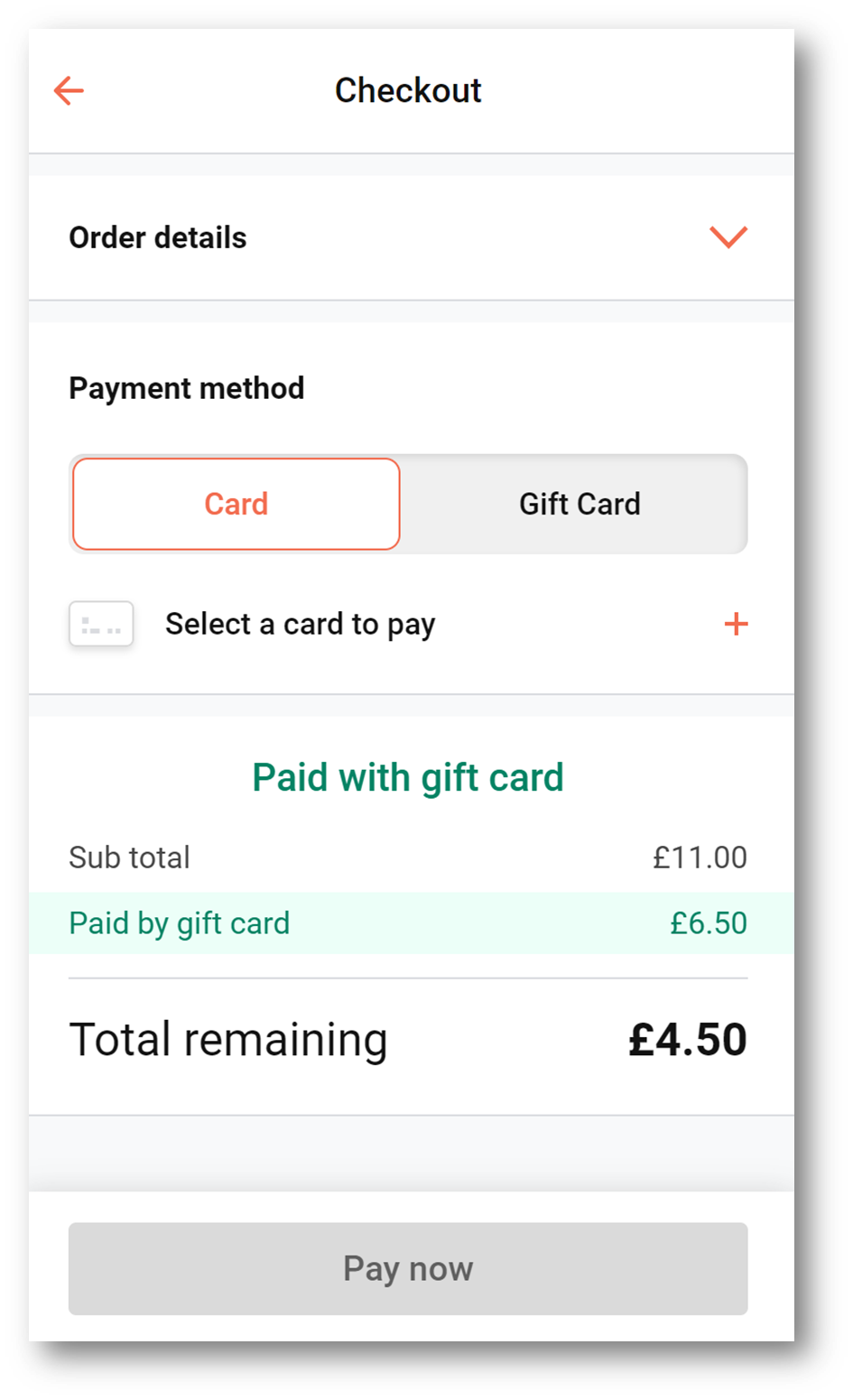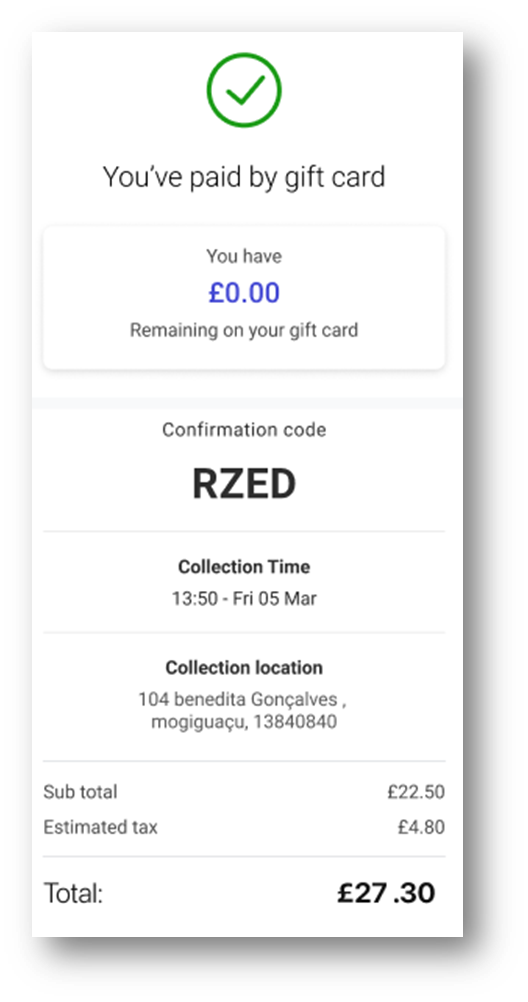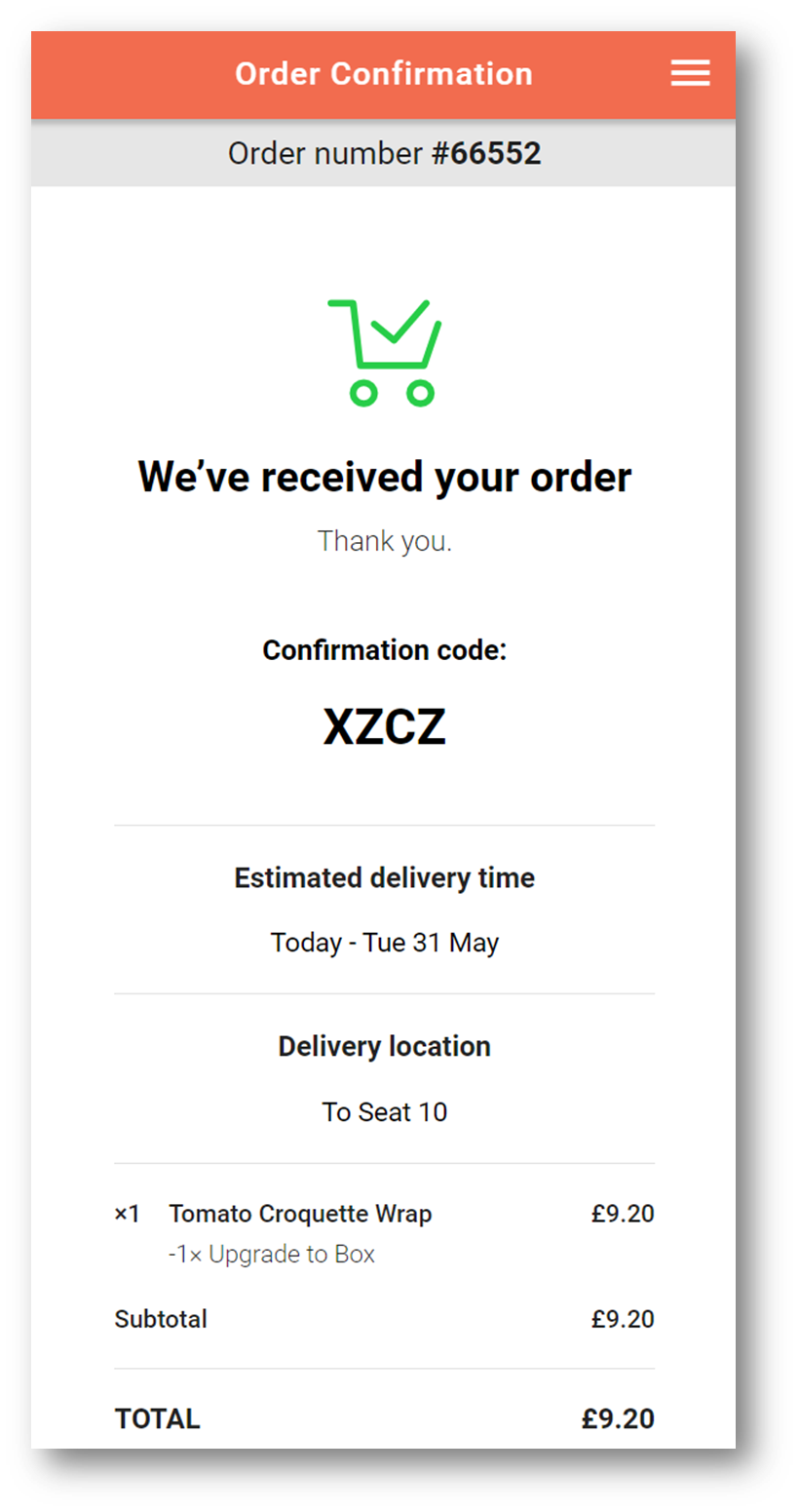...
| Info |
|---|
Integration is for QikPay and Web ordering with UPP. |
| Table of Contents | ||
|---|---|---|
|
Getting started
To have Toggle Integrated with your QikServe platform if you are already a Toggle customer, we will require an API username and Password. Please have the Toggle Support team get in touch with your CS manager here at QikServe.
...
| Info |
|---|
Please note there is no additional charge from QikServe but you will need to discuss fees with your Toggle representative. |
...
User journey
Once the integration has been set and is ready to use, the users will be able to fully or part-pay their bill with a Toggle gift card.
...
The user will then view the amount on the card and can decide how much to use -
QikPay
Web Ordering
If they choose to only use a certain amount or pay part of the order they can pay the remaining amount by another payment option -
QikPay
Web Ordering
If the full card balance has been used the user will then see the end order status
QikPay
Web Ordering
FAQ’s
Can more than one gift card be used on a bill? Yes, this can be actioned.
Can I use QikPay with my EPOS? Yes have a look at the POS systems we support with QikPay on our website - https://qikserve.com/platform/pay-at-table/
What happens if I do not have enough credit on my Toggle card? You'll need to use an alternate payment method.
Can you pay with Toggle and the remainder with another payment provider for example Cash? Yes if the venue supports cash. Otherwise the remainder will need to be paid by card.
What happens if I need a refund? Does the credit return to my Toggle card? Yes, Credit returns to Toggle card.
Contact
Contact | |
|---|---|
Support | support@qikserve.com |
...